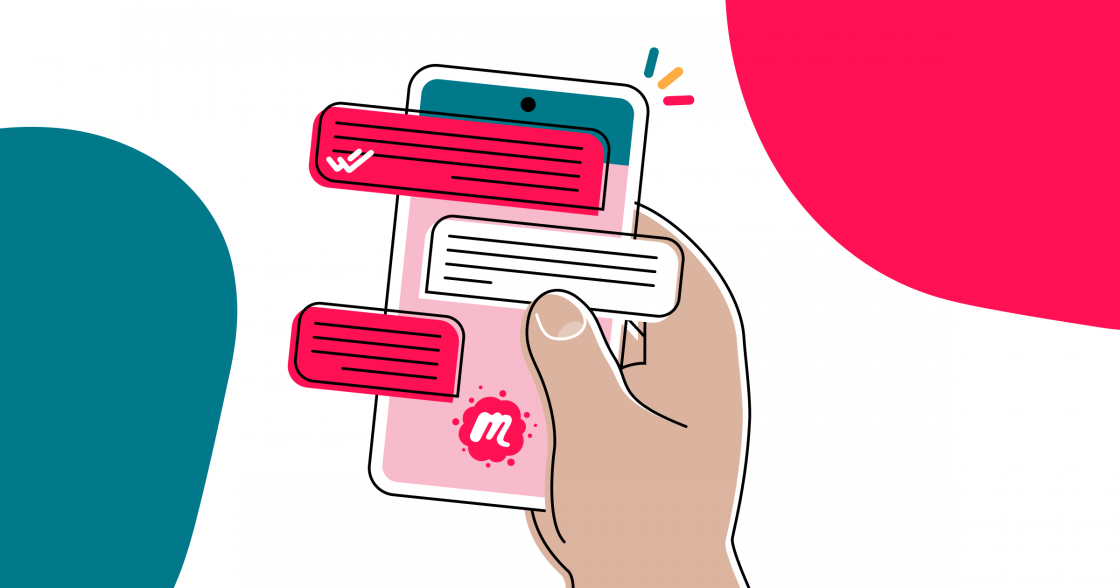Messages are a crucial way for organizers and members to stay connected. That’s why we recently introduced several improvements to Meetup’s direct messaging experience. These include greater clarity about message delivery, more consistent notifications, and an updated user interface—check out the full list of improvements below!
Product improvements
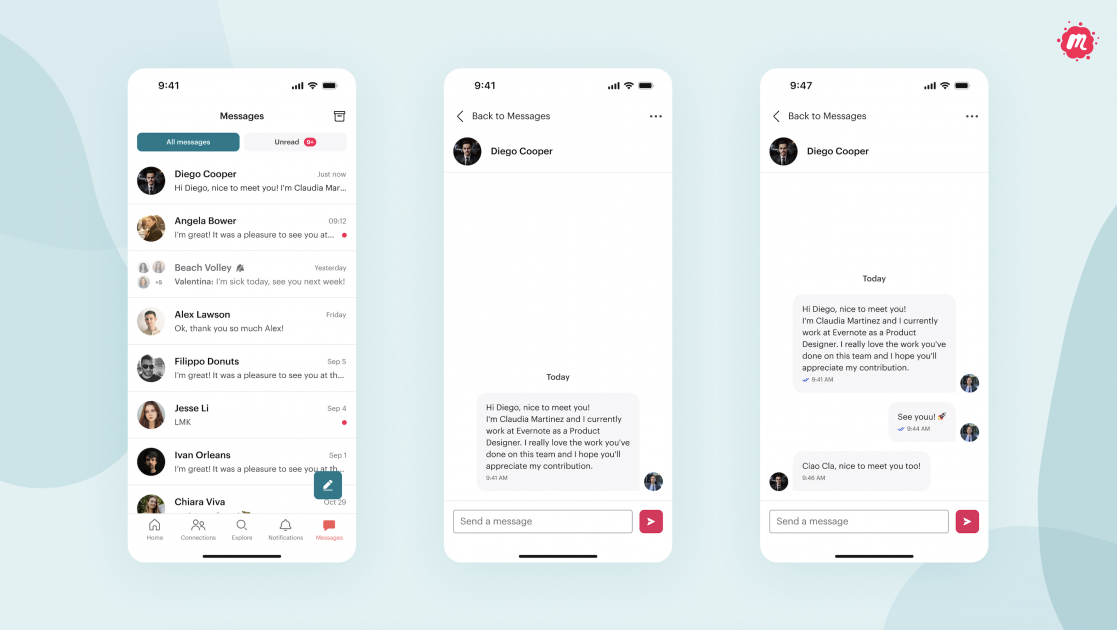
Delivery status: Know when your message has been seen by the recipient
With the message delivery status now displayed directly in the chat, organizers and members can have peace of mind that their messages are being sent and received as expected.
The delivery status is available for everyone on Meetup.com and our iOS and Android apps.
Modern new UI: A revamped user interface for a smoother messaging experience
We’ve also revamped the previously outdated Messages interface in the iOS member app. If you use Meetup on Android, don’t worry! While the two apps might look slightly different, they have all the same key functionality in place.
The update includes many small changes that add up to give the whole experience a more modern and streamlined look and feel. Some examples include:
- A floating button to compose new messages
- Displaying commonly contacted people at the top of the list when you start typing in the ‘Add recipients’ field
- Differentiating your snoozed conversations with a profile photo at 50% opacity
The new UI is available for everyone using the iOS Meetup member app.
Reliability improvements
As we were working on improving the direct messaging experience, we observed some inconsistencies with how messages and notifications were being delivered, which contributed to an overall slow and laggy feeling while using the feature.
Following a full investigation, we identified and fixed the most persistent underlying issues. Now, messages and notifications are delivered and displayed quickly and accurately across all your devices. Here are the main improvements:
- Messages update in real-time while you’re in the chat. Previously, there was a lot of variability in how long it took for messages to be displayed in the chat after they were sent. Now, they appear in real-time as the conversation unfolds.
- The in-app notification badge is shown immediately when a new message is received and is cleared across devices once a message has been viewed. During our investigation, we saw that the in-app notification behavior differed across platforms. This included various delays in the notification badge being shown, as well as the badge not being removed once the message was viewed. Now, the red badge is shown as soon as a new message arrives and is cleared as soon as you open the relevant chat.
- Email and push notifications redirect to the correct chat. On occasion, email or push notifications were redirecting customers to the wrong page (for example, the Home page instead of the intended conversation). We’ve reviewed all the logic to make sure that you’re landing directly on the message you need to see.
The first of many projects geared towards improving your Meetup experience
Messages were our first project within a broader initiative to address the most common customer requests, fix bugs across the platform, and generally improve the Meetup experience for members and organizers alike.
Next, we’ll be working on improvements to the Event announce and Contact members experience, the event creation process, and Pro-specific benefits, like Network events.
Simultaneously, we’re also working on new ways to help organizers run and grow successful communities by finding effective ways to boost discoverability, manage inactive members, and reduce event no-shows.
Finally, we’re always working on squashing as many bugs as possible—you can follow our progress via the Meetup Progress Tracker.
As always please send your suggestions for how we can continue to improve Meetup directly to our team via this form. We look forward to sharing more exciting updates with you soon!
Last modified on December 19, 2024