A major upgrade is coming to the Meetup app and website, and it’s sure to enhance your experience of finding friends. Member profiles are getting not just a slick new design, but a whole array of features that will make it easier than ever before to share things about yourself and learn more about others on Meetup.
Discover how updating your profile will help you connect anytime, anywhere with people who share your interests.
What’s new about member profiles
The goal of this upgrade is to make event attendees a more significant part of the overall Meetup app experience, without changing any of your existing privacy features. When scoping out potential events in the past, you might only see event attendees’ names and a tiny picture of them. Now, member profiles will feature:
- Larger photo options, ideal for uploading high-resolution headshots
- A “Shared in common” section, highlighting how you might relate to fellow members
- More prominent displays for name, bio, and location information
- A “Looking to” section where you can describe what you aim to get out of the Meetup experience, using a list of pre-written options like “networking,” “making friends,” and “support”
- The option to include a short bio (250 characters max) where you can share more about yourself in your own words
- A refreshed, modern, and mobile-friendly design
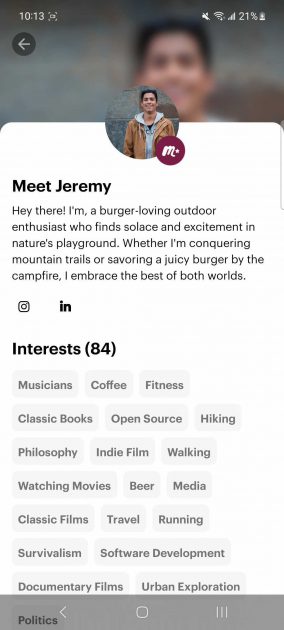
How these improved member profiles will create more connection
With their fresh redesign, member profiles will become more of a destination on Meetup. Event attendees can dive into the RSVP list and find out more about who’s going to be there. You could strike up a conversation with someone new, days before the event takes place, then have an easier time deepening that connection in person.
The mobile aspect of member profiles means you connect wherever, whenever. Plus, the larger picture format lets you showcase yourself better to future friends who may also be perusing the RSVP list.
Deeper into the member profile, the “Looking to” section allows you to be more intentional about your Meetup experience and your reasons for joining. Instead of wondering if people like you are looking for friends too, or looking to expand their professional networks, you can make it crystal clear from the get-go.
Then, the “About me” section and the personal bio let you share your story more intimately. Whether you’re exploring a new city after moving, searching for couple activities, or changing careers, your situation may resonate with someone else on Meetup who joined for a similar purpose. If you’re a software engineer with a passion for global cuisine, or a shy Star Wars fan and labradoodle-owner looking for new hiking buddies, just say so! Once you RSVP for a few events and people check out your profile, the Meetup community will work its magic.
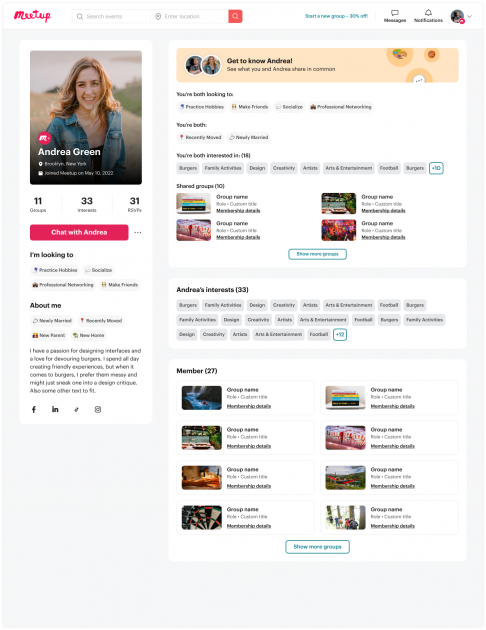
How to get started on your member profile
An important note: the only way to see another member’s full profile is by updating your own.
These new and improved member profiles create a mutually beneficial situation. There’s a level of trust and commitment that goes hand-in-hand with the ability to see more personal information on the app, and Meetup always strives to be a more inclusive platform. It seems only fair that you have to put yourself out there and update your profile in order to see someone else’s full profile. It’s a two-way street.
The goal is that, by getting to know a bit about fellow attendees beforehand, people will find events less intimidating and be more inclined to join.
To get started, simply download the Meetup app or sign in on a computer. Click on the upper right icon where your photo appears (or where your name appears if you haven’t uploaded a photo yet). From there, you’ll be prompted to update your profile using all the new features!
Learn more about Meetup+, a subscription designed for sparking friendships!
Last modified on December 18, 2023











