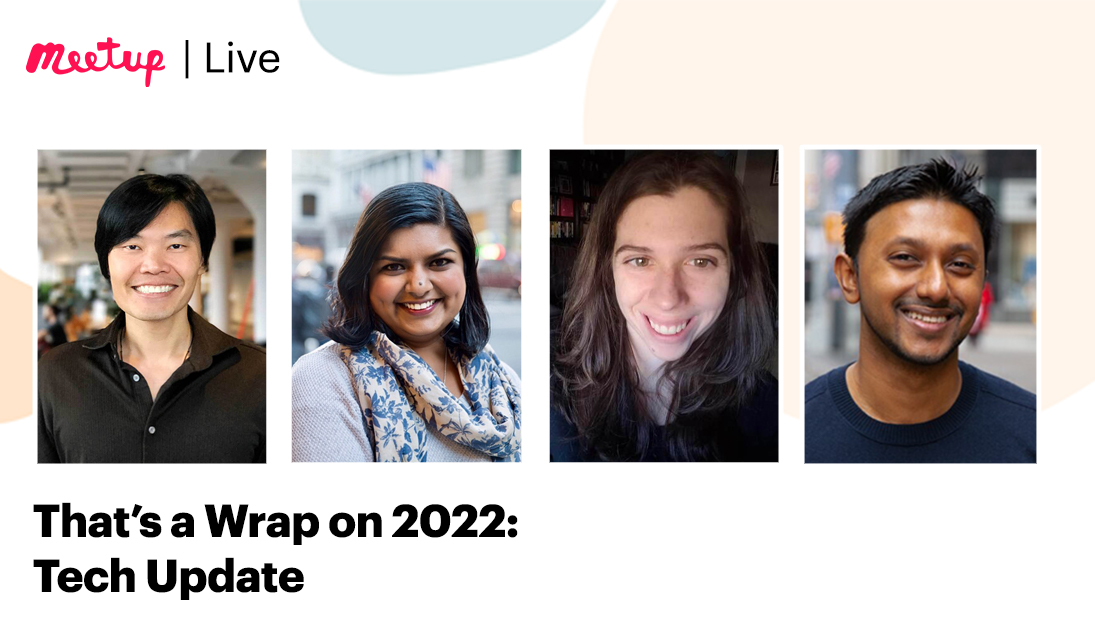Close out 2022 with an update from Meetup’s tech teams. Watch Meetup’s CTO and CPO, Rajib Ahmed; VP of Product, Prerna Singh; and product managers Johnson Tang and Ashley DeGianelli, share an end-of-year review and a preview of what’s ahead in 2023. They will present an overview of plans for improving our communication tools and discuss upcoming features for the Meetup for Organizers app. Learn about all the ways Meetup will be making it easier to engage with your communities more effectively everywhere you go!
Timestamps:
- Intro (0:54)
- H2 2022 Updates (3:31)
- Event Chat Deep Dive (11:25)
- Organizer App Deep Dive (16:55)
- Tech at Meetup in 2023 (24:55)
- Building Meetup (32:30)
- Q&A (36:14)
Top Q&A Questions and Resources:
- Now that there is Event Chat, will Event Comments be removed?
- Ashley: It’s certainly a consideration. There are certain things that Event Chat does really well, it’s real-time, and it’s accessible across all the platforms, which is not the case for Comments. It might feel like there’s duplication between the two tools, but right now Event Chat doesn’t have all the features that Comments do. Removing Comments is not something we’re considering in the immediate future.
- Is there a plan to allow for multiple Speaker Profiles? We often have panels with multiple speakers.
- Prerna: That is great feedback. Right now we launched with only one speaker profile, but that is definitely something we should consider. I’ll take that back to the product team and see what we can do about that.
- What does it mean by “signal” in the signal and notifications slide?
- Rajib: One of the things that Meetup does in order to find the best recommendations for our members is to match based on the interests of members. Many members don’t tell us their interests, but they show us through the events they search for and the events that they’ve joined in groups. When we say “signals”, we mean there’s information that we can leverage to give more accurate recommendations. These are part of our machine learning algorithms, to determine other types of events that we can surface, as well, as some level of randomization minimization that goes into what we recommend. We use many different signals to be able to give recommendations.
- How does the Meetup for Organizers app affect the desktop website?
- JT: So underneath the covers, it’s still all the same data, it’s still in the same place. So if you update something in any of the apps, and you go into the web, it will be updated there and vice versa. We’ve made sure that every piece of both the apps and the desktop is constantly talking to each other. We believe it’s important to keep everything in sync. Now as I mentioned before, some features are only available on certain platforms. This is because some features make more sense on certain platforms. When we’re building out a new feature, sometimes we would choose a platform, either desktop or app, and build it there first to make sure it’s great.
Resources:
- Sign up to be a participant in our next user feedback session here
- Stay up to date with the latest updates and product releases from the Meetup team on Meetup’s Community Matters blog here
- Join the Meetup Organizer Community on Discord to meet fellow organizers, get advice from mentors, and hear updates.
Last modified on September 18, 2023