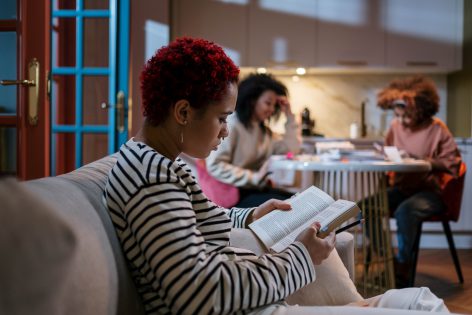Translating offline Meetup events to online events seems like it would be simple. In an ideal world, you could sign up for a Zoom account, share a link with your group, and do the same things you have always done, except on camera.
Yet online events require thoughtful translation. Unless you work with the many benefits of online communication and reduce its drawbacks, people can feel uncomfortable and even unsafe to contribute.
To create a great online event, start by focusing on the welcome experience. The welcome experience is crucial to any event, but even more so online because, once you lose people’s attention online, it is much harder to gain it back.
So how do you create an online welcome that immediately encourages attendees to participate? Step into your members’ shoes and try out the following ideas.
1. Lay down the welcome mat before the event
You will mention event logistics in your event’s description, but people need reminding of what to expect more online than in person, due to the low barrier to RSVP and show up.
Send out an email at least three days before the event and one day before the event. Remind people what to expect and how to prepare. In addition to logistics, share:
- What they should bring. (e.g. Are you doing a workout class? Bring a water bottle. Are you talking about a book? They should have it handy.)
- What they should be prepared for. (e.g. Should they be prepared to be on-camera? Typing in the chat? Talking via their microphone to other attendees? Breaking into small groups?) This creates safety by prepping people about what is to come.
- What to expect. (e.g. Is there an agenda? Will they be called on to participate? Should they be ready to chat with you throughout the event?)
2. Reach out personally to attendees (especially those you already know) ahead of time
Ask if you can call on specific members, co-organizers, or other leadership team members during the session, especially if things get awkward and no one speaks up. Silences can go on for much longer in online events than offline ones. So find the people who can have your back or co-organize with you! Members like this may also be potential options for future leadership team members as well, especially for those members who could not typically attend in-person events due to schedule or accessibility constraints.
This should be a personal message you send only to specific people. Social pressure to participate is lower when a message comes from a template. A personal message makes a world of difference.
3. Pose a question
Put questions in the chat beforehand or ask them out loud. The sooner you get people to contribute, the better. Then respond to the messages out loud. This helps people feel heard and seen. As the leader of the event, you set the norm and create safety.
Make sure the intro questions are relevant to the group topic and event focus. But if you want inspiration, check out Connected from Afar and We Should Get Together by Kat Vellos.
4. Establish safety
Share your plans for the following:
- Will you record the event?
- Will you share outside the circle or is everything shared there private?
- Address potential emotions they may have arrived feeling: anxiety, distraction, exhaustion, screen-exhaustion.
- If it is a large event, share a code of conduct. It should include what to do if people want to leave a breakout room, they are seeing harassment or being harassed via private message, and whether people are allowed to screenshot the event.
Be sure you have members’ consent to share anything with and outside the circle—this always goes for events, but you are at a higher risk of violating informational consent online because there is a digital trail.
5. Start with logistics, not purpose
Contrary to the advice I would give for in-person events, you should start an online event with logistical notes and small talk. Why am I suggesting this? People trickle into online events; many have technical difficulties. Give them a few minutes to get settled.
This is also a perfect time to have them answer questions and talk to each other in the chat!
6. Share the purpose and intention of the event
Next, before launching into the agenda and questions, take a few seconds to share the purpose of the gathering. As Priya Parker explains in The Art of Gathering, “There are so many good reasons for coming together that often we don’t know precisely why we are doing so.” Be specific and provide a unique reason for getting together. This doesn’t need to be a manifesto, just a moment in which you step back and make sure everyone is on the same page.
7. Do a group activity
In an in-person environment, everyone arrives pretty much the same way: They have all traveled to be there, taken the same elevator, and filled out the same name tags. But online, it’s a different story. People could have come from putting babies down for naps, working at home, or finished a walk with their dog.
It’s a good idea to have everyone get on the same page energetically by doing either a calming or energizing group activity.
- Calming: Deep breaths, guided visualization, everyone sharing one word in the chat to describe their emotions/what they are grateful for/what they had for breakfast.
- Energizing: Doing a group shake-out, asking everyone to come off mute to say “hi,” video charades, or Pictionary with an online whiteboard like Miro or Zoom Whiteboard. Get creative!
8. Create space for individual contributions
Individual contributions are about clearing the floor for one individual at a time, so each person feels welcomed, heard, and seen.
For small gatherings:
- “What big challenge do you bring to this gathering? What do you hope to get from and give this group or community?” from Liberating Structures
- Energy check: Everyone shares their energy levels on a scale of 1-5 or a color scale of red to green.
- Try a tiny campfire!
For large gatherings:
- Yes, and: One person starts with their reaction to a book/exercise/other relevant topic and then the next person who feels called to speak up starts a response with “yes, and…”
- Follow the Leader
- Have everyone pull out a pen and paper and draw the same thing related to your Meetup group topic (e.g. “Draw a goat!” “Draw a 1969 Triumph Bonneville!” “Draw sushi!”). Here’s the catch: Give them only 5 seconds to draw. The person with the “best drawing” gets to choose the next idea, and it goes round and round. (This idea comes from Daniel Stillman and his virtual facilitation workshops.)
You can find more virtual icebreaker ideas from Owl Labs and Museum Hacks.
9. Use breakout rooms
If you have a group larger than 15 and you have created a code of conduct to ensure participant safety, it’s a good idea to utilize breakout groups. As the organizer, you can pop into groups to check on people. Here’s where your co-organizers or co-leaders can be helpful too. You can put one in each room with attendees.
One word to the wise: Being thrown into a digital breakout room feels jarring. Before sending them to breakout rooms, give people clear ideas of how to start the conversation (don’t go too intimate too quickly!) either by pasting ideas in the chat or using a tool like Toasty or Icebreaker.
Have fun with this! Experiment. And remember: You don’t have to go this alone. It’s always a good idea to bring on co-organizers and divide responsibilities. And know that you will make some mistakes in the translation. Laugh at yourself and learn. We’re in this together.
Last modified on June 23, 2021