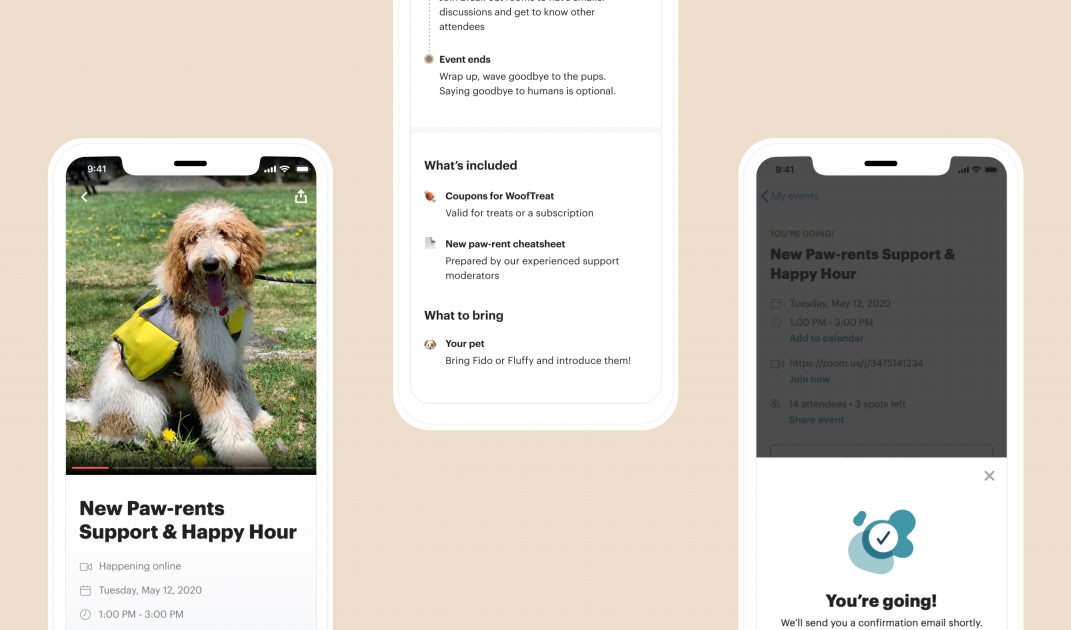There are tens of thousands of events hosted on Meetup every day: fireside chats, professional happy hours, knitting circles, virtual drawing classes, puppy playdates, and so much more. Regardless of what the event is about, some of the most successful events have one thing in common: their event pages are clear and organized.
Through our research, we’ve learned what information is most helpful for members when they’re deciding to attend an event and used it to build a new way to share event information and schedule events on Meetup.
We’ve already invited some groups to test it by joining a beta. Meetup organizers who haven’t received an invitation can sign up for the waitlist!
What’s new for organizers?
Tell members everything they need to know about your event at a glance. By breaking down the event scheduling process into a series of steps that cover all your event details, you’ll feel confident that attendees will arrive on time and informed.
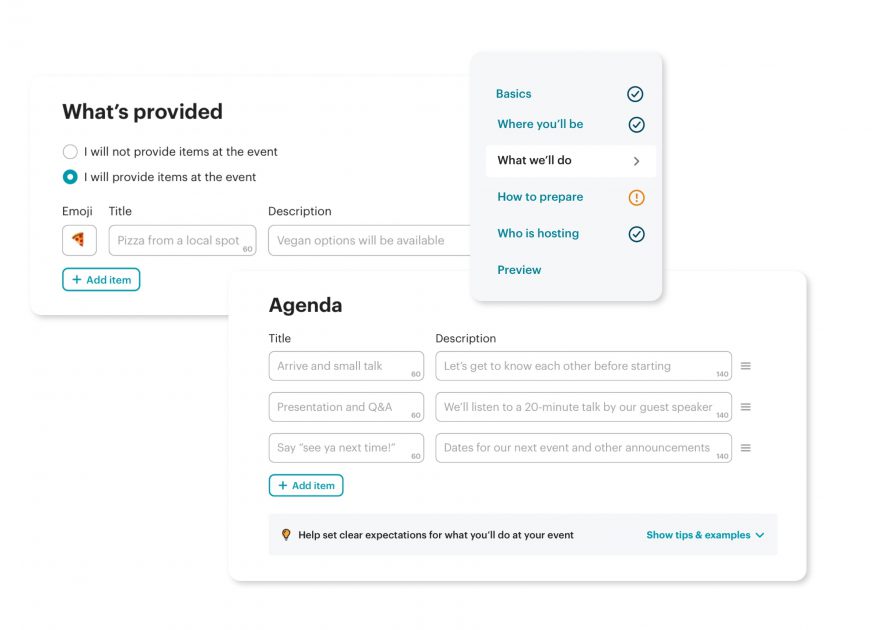
Here’s what’s new on event pages:
- A dedicated agenda section
- Customizable event description formatting (bold, italics, lists, and hyperlinks)
- A clear list of things you’ll provide at the event or what attendees can expect to take away
- A clear list of things members need to bring to the event or be aware of
- Better support for online events (share the password or other instructions ahead of time!)
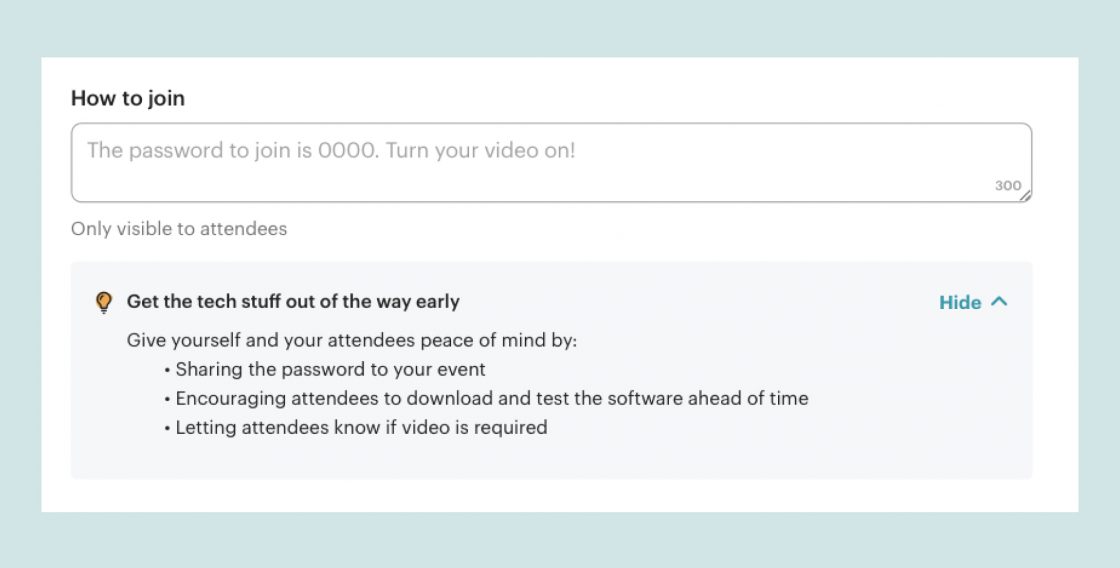
What’s new for members?
If a group’s organizer is participating in the beta, you’ll see updated event pages with all the information you’ll need to know if you want to attend.
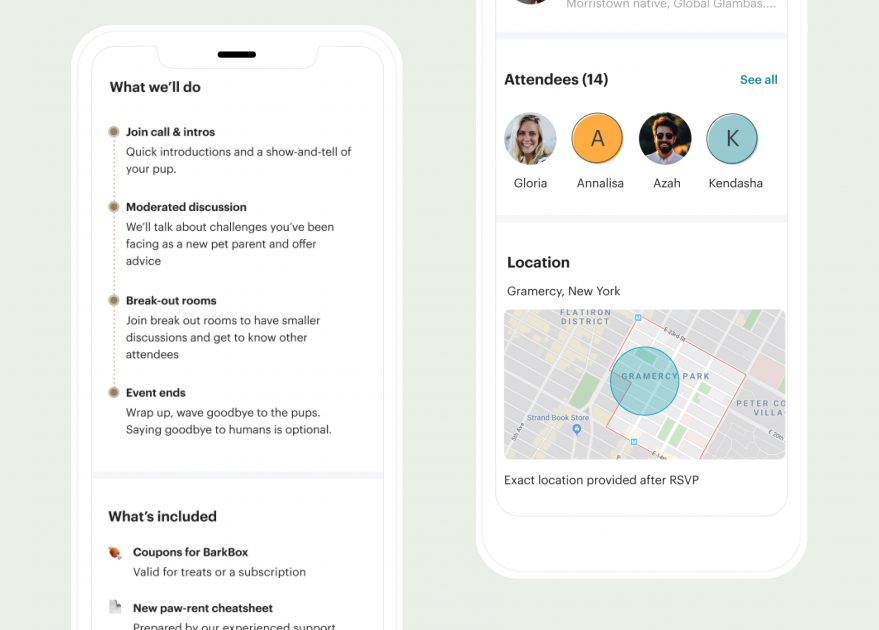
Here’s what you’ll see before you attend:
- A full event agenda and description
- What the organizer is providing and what you need to bring
- The approximate event location
- The cost to attend (unless it’s free!)
- An easy way to contact the host with questions
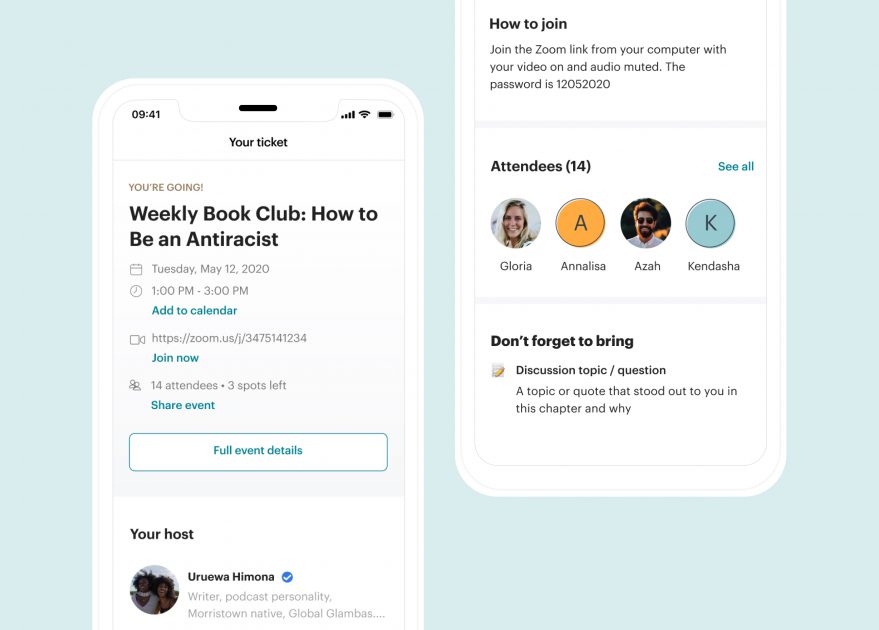
Here’s what you’ll receive after you RSVP:
- The exact address or link to join if it’s an online event
- Additional information about joining the event (like passwords for video calls) or finding the host (like what color shirt they’ll be wearing)
- Directions to the event
- Important messages from the host
- The option to add the event to your calendar or share it with friends
What’s not included in the beta?
While the beta has many new and exciting features that organizers have requested, it doesn’t have all of the features Meetup organizers have now. We’re continuing to add and improve the features in the beta; we consider it a work-in-progress! Here are a couple of features you may notice are missing at first: the ability to charge an event fee, event comments, and scheduling repeating events.
Note for our Pro organizers: At this time, groups participating in the beta won’t be able to access Pro event templates or use the new Pro registration form. Because of this, the beta isn’t available for Pro groups right now.
When will this feature be available to everyone?
We’ll be working with the organizers from the beta to understand what’s working well and what needs more attention. Their feedback will inform how we improve the overall experience before we share it with more groups.
Join the beta waitlist
Last modified on September 13, 2023